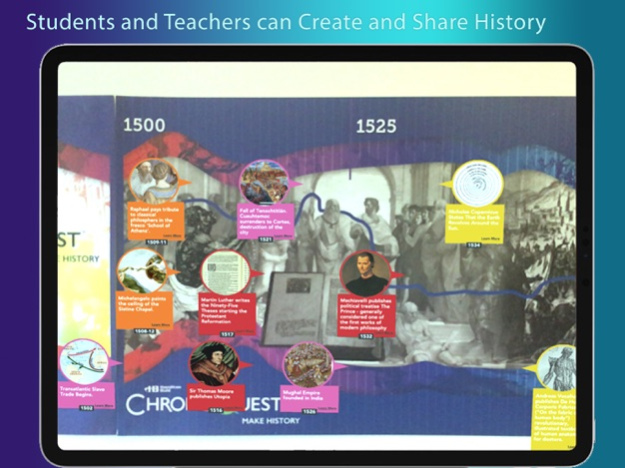ChronoQuest 1.08
Continue to app
Free Version
Publisher Description
WELCOME TO CHRONOQUEST™
The augmented reality timeline for education. We created this product because we believe that knowing what happened in the past is a vital and crucial part of understanding your present.
WHY IS NOW LIKE THIS ?
We live in the world that is how it is today because people in the past made the choices they made. Understanding why they did what they did, and what the intended and unintended consequences of their actions were is the first step toward making wise choices. What we do now creates the world that our descendants will inherit.
YOU CAN’T FOCUS ON EVERYTHING
We can’t study everything, so what events and people should we pay attention to? There is no one answer to that question and there never will be. We created ChronoQuest™ so there could be as many answers to that question as there are teachers and students to argue for them. Through a lively interchange of ideas, we arrive at an ever better understanding of the past that created our present.
Jul 25, 2019
Version 1.08
Thanks for using the ChronoQuest App! The 1.08 release includes these important features and fixes:1) Landscape mode added for viewing timeline
2) Timeline events are easier to read
3) Menu interfaces improved
4) Redesigned Login/Registration process
About ChronoQuest
ChronoQuest is a free app for iOS published in the Kids list of apps, part of Education.
The company that develops ChronoQuest is The Glimpse Group. The latest version released by its developer is 1.08.
To install ChronoQuest on your iOS device, just click the green Continue To App button above to start the installation process. The app is listed on our website since 2019-07-25 and was downloaded 0 times. We have already checked if the download link is safe, however for your own protection we recommend that you scan the downloaded app with your antivirus. Your antivirus may detect the ChronoQuest as malware if the download link is broken.
How to install ChronoQuest on your iOS device:
- Click on the Continue To App button on our website. This will redirect you to the App Store.
- Once the ChronoQuest is shown in the iTunes listing of your iOS device, you can start its download and installation. Tap on the GET button to the right of the app to start downloading it.
- If you are not logged-in the iOS appstore app, you'll be prompted for your your Apple ID and/or password.
- After ChronoQuest is downloaded, you'll see an INSTALL button to the right. Tap on it to start the actual installation of the iOS app.
- Once installation is finished you can tap on the OPEN button to start it. Its icon will also be added to your device home screen.